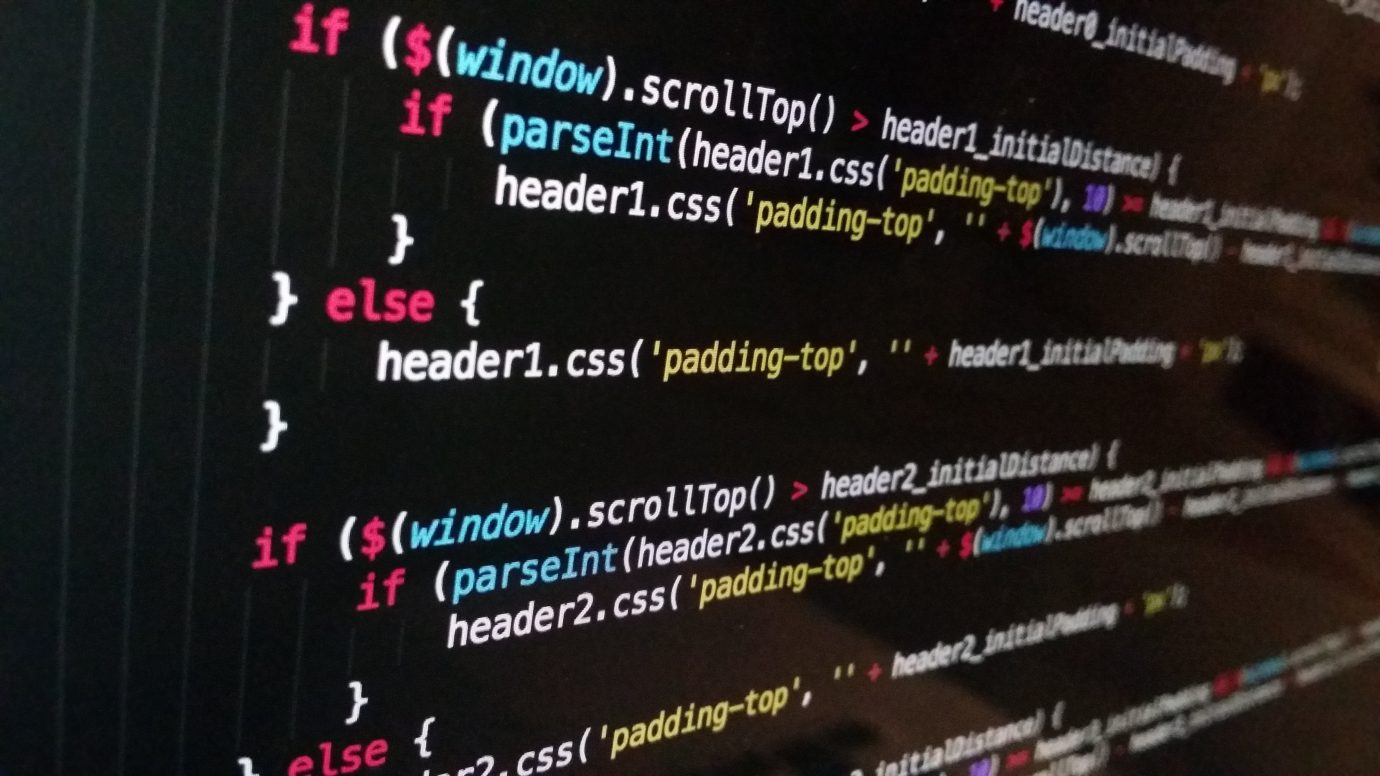Table of Contents
| Game Details | |
|---|---|
/pic3453267.jpg) | |
| Name | Concordia (2013) |
| Accessibility Report | Meeple Like Us |
| Complexity | Medium [2.99] |
| BGG Rank | 23 [8.10] |
| Player Count | 2-5 |
| Designer(s) | Mac Gerdts |
| Publisher(s) | PD-Verlag, 999 Games, Cranio Creations, CrowD Games, Ediciones MasQueOca, Egmont Polska, Gém Klub Kft., Heidelberger Spieleverlag, Korea Boardgames, Lex Games, New Games Order, LLC, Playfun Games, Rio Grande Games and Ystari Games |
| Mechanism(s) | Action Retrieval, Advantage Token, Auction: Dutch, Deck, Bag, and Pool Building, End Game Bonuses, Hand Management, Hidden Victory Points, Investment, Movement Points, Open Drafting, Point to Point Movement, Set Collection and Variable Set-up |
| Buy it! | Amazon Link |
Version
This is version 1.2 of this plugin – I make no guarantees it will work for you, although I’ll be updating and fixing any bugs that come along as best I can. Bear in mind though that during the alpha phase of its development it might end up breaking intermittently as I adjust the backend code. Use at your own risk for now!
The key thing here is that if the plugin stops working for your own site, or starts causing problems, it’s almost certainly because it picked up some grungy XML while I was changing something in the server. The settings page for the plugin has a ‘flush cache’ button that will clear out your local cache and fix things up. Hopefully.
Any feature requests or bugreports should be emailed to michael@meeplelikeus.co.uk.
Download
You can get it via the WordPress plugin directory, or just search ‘meeple like us’ in your plugin menu.
Support
If you find this plugin useful and want to throw a few dollars our way for its development and future expansion then we have a Patreon where you can do exactly that! Those supporting on Patreon will obviously be given higher priority with feature / bug / support requests,
General Features
- Get game details for any game in the BGG databases
- Import and search your BGG collection
- Get access to accessibility data from Meeple Like Us
Main Usage
If you’re interested in using the Meeple Like Us plugin for your WordPress site, you’re in the right place! Most of you I suspect will want it for the Boardgamegeek plate you can place on your site and have automatically updated, but some of you might be keen on including some accessibility ratings in your site. The plugin lets you do both – all you need to know is the ID of the game, which you’ll find by searching Boardgamegeek. Basically, it’s just the number in the URL you get when doing a search for a game.
Once you have that, you can make use of this plugin and shortcodes to add the various content elements into your site. You’ll need to style it yourself in CSS, but presumably you already know how to do that. I’ll show some example stylings later.
The first shortcode is bgg, and it takes an id attribute. The ID is the number you got above. It’ll give you a Boardgamegeek plate like the one you see on the right. You can make it look however you like and float it wherever you like, this is just how it looks on this site.
[bgg id=124361]
You can also get a brief version that omits the publishers, designers, artists and mechanics.
You might not want to use all the different parts of the output. That’s fine! You can switch off individual elements (except for the teardown, if present, and the name) by passing their name into the shortcode. The parameters are:
[bgg id=124361 AverageWeight=0 Publishers=0]
Game Details /pic3453267.jpg)
Name Concordia (2013) Accessibility Report Meeple Like Us BGG Rank 23 [8.10] Player Count 2-5 Designer(s) Mac Gerdts Buy it! Amazon Link
- AverageWeight
- BggRank
- PlayCount
- Designers
- Artists
- Publishers
- Mechanisms
- Image
- Affiliate
You can also set defaults for these in the settings page – per item settings will override the defaults.
All of these plates will come with a link to the Meeple Like Us accessibility teardown if one exists – part of why I’m making this available is to help spread the word about the project.
If you just want a the rating, the complexity or the rank you can get those individually and use them in-text – [bgg_complexity], [bgg_rating] and [bgg_rank]. You’ll need the ID as shown above. You can also use [bgg_description] to get the description provided by BGG. For example, [bgg_description id=124361] will get you the following:
Two thousand years ago, the Roman Empire ruled the lands around the Mediterranean Sea. With peace at the borders, harmony inside the provinces, uniform law, and a common currency, the economy thrived and gave rise to mighty Roman dynasties as they expanded throughout the numerous cities. Guide one of these dynasties and send colonists to the remote realms of the Empire; develop your trade network; and appease the ancient gods for their favor — all to gain the chance to emerge victorious! Concordia is a peaceful strategy game of economic development in Roman times for 2-5 players aged 13 and up. Instead of looking to the luck of dice or cards, players must rely on their strategic abilities. Be sure to watch your rivals to determine which goals they are pursuing and where you can outpace them! In the game, colonists are sent out from Rome to settle down in cities that produce bricks, food, tools, wine, and cloth. Each player starts with an identical set of playing cards and acquires more cards during the game. These cards serve two purposes: They allow a player to choose actions during the game. They are worth victory points (VPs) at the end of the game. Concordia is a strategy game that requires advance planning and consideration of your opponent's moves. Every game is different, not only because of the sequence of new cards on sale but also due to the modular layout of cities. (One side of the game board shows the entire Roman Empire with 30 cities for 3-5 players, while the other shows Roman Italy with 25 cities for 2-4 players.) When all cards have been sold or after the first player builds their 15th house, the game ends. The player with the most VPs from the gods (Jupiter, Saturnus, Mercurius, Minerva, Vesta, etc.) wins the game.
Localisation
There is no formal localisation yet – support for that will come in a future version of the plugin when time permits. However, the options menu does permit all of the text (I think) in the plugin to be changed to whatever you prefer. Primarily this is to make sure that you can express data elements in the most appropriate form for your audience (do they know what weight means in context of a board game? No? Then make it something else) but can also be used to reskin the text for your own needs.
Accessibility outputs
If you want to get a table of the accessibility grades for a game, you do it with the mlu_table shortcode:
[mlu_table id=124361]
You can see that in action below:
| Category | Grade |
|---|---|
| Colour Blindness | C |
| Visual Accessibility | D |
| Fluid Intelligence | E |
| Memory | D |
| Physical Accessibility | C |
| Emotional Accessibility | B |
| Socioeconomic Accessibility | A |
| Communication | B |
If you want the radar chart, you can get that too if you are using the WordPress Charts plugin. It won’t give you anything otherwise.
[mlu_radar id=124361]
And that will give you this:
And if for some reason, and I can’t fathom what it might be, you want the full list of MLU reviews and teardowns you can get that with
[mlu_toc]
That one is for my benefit though, as you might imagine. You can see that one in action if you click list of reviews at the top of the site.
Hobbyist Media Code of Conduct
If you wish to adopt the Hobbyist Media Code of Conduct, our plugin lets you generate appropriate language for all the necessary requirements. You can see our settings below:
[hob_coc version="1.0" deminimis="£25" association = "two years" reviewcopypolicy="https://www.meeplelikeus.co.uk/for-publishers/#If_you_want_us_to_review_your_game"]
And that has the following output:
Code of Ethics This site conforms with the Hobbyist Media Code of Ethics V1.0. This version of the Hobbyist Media Code of Ethics is released under a CC-BY 4.0 licence Our De Minimis threshold is £25. Writers and editors for this site are prohibited from covering products or services from ex-employers for a period of two years.
Graphs of Statistical Information
You can also get real-time graphs of the accessibility stats for each of the categories! Why you’d want it I’m not sure, but you can! Using categories from ColourBlindness, VisualAccessibility, FluidIntelligence, Memory, PhysicalAccessibility, EmotionalAccessibility, SocioeconomicAccessibility and Communication you can do THINGS LIKE THIS:
[mlu_bar category=ColourBlindness]
You can see those at work on our results to date page.
Collection
Do you want to show off your collection? Well, you can with [bgg_collection username=yournamehere]. You can see that at work over on the RGU Game Night page, right at the bottom.
The first time you do this it’ll need to be refreshed because BGG doesn’t give you the collection without a fight – from that point onwards the cache should take over and ensure uninterrupted service.
Questions
Am I going to end up spamming BGG with this?
No! All the actionable information is processed on my server and cached – the first site to ask for details of a game will result in a query being made against the BGG web service. Every other request will get the cached version for about twelve hours. After twelve hours, the information times out – that means the results aren’t real time but they’re going to be a lot more up to date than tracking and changing it all yourself.
I have a lot of traffic. Can your server cope?
Probably! Once you make a request against the server, it’ll cache it locally for about six hours so that it is more responsive for you and less burdensome for me.
Is this going to cost me money at any point?
No. I wrote this mainly for my benefit, and the BGG terms of use explicitly prohibit the use of their data for commercial purposes. The benefit I get from the plugin comes from users linking to the accessibility work I’m doing when they make available a BGG plate on their page.
Can I get rid of the link to your site in the header of the BGG info plate?
No – the benefit I get from the plugin being out in the wild is that I generate more awareness for the accessibility work we do on Meeple Like Us. There is no premium version of the plugin that will remove that, but if there’s enough interest I could investigate making one available.
Do I need an account or something to use it?
No, although at some point in the future I might implement some kind of API key system to properly manage it at the server end.
I have a feature request!
Drop me a message, but I can’t guarantee anything – I already have more projects than time. Features primarily get added to the plugin on the basis of what benefit they bring to my site. I’ll prioritise feature requests for those supporting me on Patreon.
I have a bug report
Drop me a message!
Can you help me set this up?
Probably not, sorry – I’ll make exceptions for Patrons.
What if it messes up all my data?
It shouldn’t, but you know – buyer beware. I will give you a full refund for what you paid if that happens.
What if I link to a game that Meeple Like Us doesn’t cover?
It should fail gracefully – the BGG plate should just not mention it, and any accessibility charts and tables will just be invisible instead.
Backend API
I will most likely implement an API key system at some point for this, but in the meantime you can get XML objects (I’ll support JSON in the future too) for the various parts of the system if you want to include them in some other content. The base URL is:
imaginary-realities.com/bggapi/bgg.php
Current params are:
- action (one of findgame or accessibility)
- id (BGG id of the game)
Example:
imaginary-realities.com/bggapi/bgg.php?action=accessibility&id=209778
That will give you the following back:
<?xml version="1.0"?> <item> <ID>209778</ID> <Name>Magic Maze</Name> <ColourBlindness>C </ColourBlindness> <VisualAccessibility>F</VisualAccessibility> <FluidIntelligence>D</FluidIntelligence> <Memory>C</Memory> <PhysicalAccessibility>C</PhysicalAccessibility> <EmotionalAccessibility>D</EmotionalAccessibility> <SocioeconomicAccessibility>B</SocioeconomicAccessibility> <Communication>C-</Communication> <Review>https://www.meeplelikeus.co.uk/magic-maze-2017/</Review> <Teardown>https://www.meeplelikeus.co.uk/magic-maze-2017-accessibility-teardown/</Teardown> <AmazonLink>https://amzn.to/2iQkvzm</AmazonLink> <ReviewCopy>n</ReviewCopy> <Rating>2</Rating> </item>
Note – this information is provided via a CC BY 4.0 licence – if you use it you must attribute it to its source. That’s provided in the Teardown element. This is important for two reasons – one is that, well, that’s the licence. The main reason though is that these grades can be intensely misleading without the supporting discussion. Please do not include these grades for anything without providing an appropriate link to the teardown.
Style Examples
Here’s an example of the CSS styles I’m using for the theme I use. They go into the additional CSS section of your WordPress settings:
.meeple_like_us_table_row { border: none; } .meeple_like_us_accessibility_table { width: 100%; margin-left:auto; margin-right:auto; padding: 20px; } .meeple_like_us_key.accessibility { width: 20%; } @media only screen and (max-device-width: 480px) { .meeple_like_us_value { width: 50%; font-size: 12px; padding-top: 0px; } .meeple_like_us_table { background-color: #eee; table-layout:fixed; font-size: 75%; } .meeple_like_us_container { width:100%; float: right; padding : 10px; } .meeple_like_us_table_row { border: none; } }